Video Transcription
By Jon Hoch
President of Power Equipment Direct
Howdy manufacturers, Jon Hoch, founder of Power Equipment Direct, here with another edition of our video series on our brand new Manufacturers' Portal.
Today we're going to be talking about how to get your staff access to the portal, but first, I want to give a big shout out to Rick Zeckmeister, the Vice President of Marketing over at Briggs & Stratton. He dared, how dare him dare, the PED crew to wear Briggs & Stratton shirts and to post it up on our Facebook account. Well, Rick, here you go.

Hey, engines do matter, Rick. So thank you for the shirts, and thank you for the challenge.
Keep in mind, we're here to promote your products, and we're here to promote your brand as well. So we have our staff and our beautiful crew of people. And we want your staff to have access to our brand new Manufacturers' Portal so they can do some really cool things inside of it.
I want to show you how to give access to your staff. We have inputted our contacts into the portal, but we want you to input your contacts. And this is what we're looking for.
The main sales contact is probably already inputted. We already added them, they have access to it. That's the person that's buying the products from us. It's very important that they have access, but we're also looking for several other people within your organization to get access.
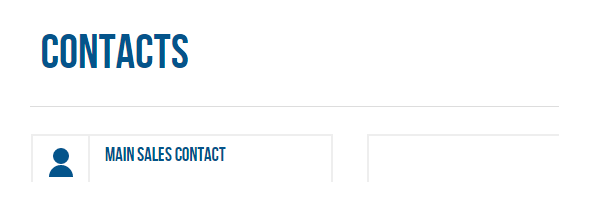
Perhaps, the Head of Sales, so that they can access some reporting, see what's going on, make sure that everything is going great.
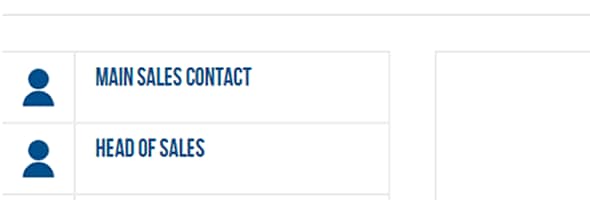
We also want the Head of Marketing. And the reason why we want the Head of Marketing is because, whether it's managing the reputation online, or whether it's participating in some of our advertising programs, we want you to have access.

We also want the Head of Online Advertising, the people that are actually doing the work, the people that are actually managing the advertising through our portal, we want them to have access to it.
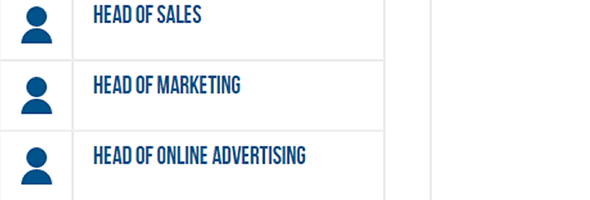
In addition to that, Ratings and Reviews, responding to customers, is vitally important. The Head of Customer Service we want inputted in there.
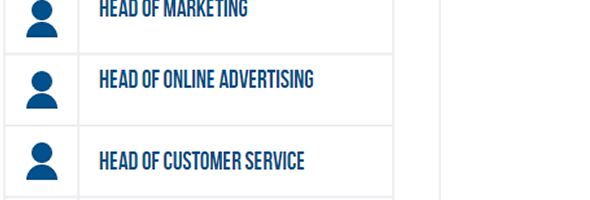
Also, we want the person that's going to be doing the responding to the reviews to have access to it, and I'll show you why.
In their accounts, we have several different email alerts. For example, one of them is our Negative Reviews email. So what happens is, the moment we approve it, one star or two star reviews, anyone that's checked this box, "Boom," they get an email alerting them about the review with a quick link so they can respond back to that customer and make everything good and make the customer happy.

In addition to that, you can have the Head of the Company if, for some reason, the boss wants to have access to it, hey, have access to it. Be my guest, right?
I inputted myself. I even added my LinkedIn account, so you can get better access to who I am and what I do.
Then we have a spot for somebody else, "Other." If there's just somebody else within the organization that wants access, you've got a chance.
If you have access to the portal, we encourage you to fill in these people and let them know that they have access to it.
If you don't have access to the portal and would like to get in, here's how you do it.
You go to our main login screen, and you'll notice that there's a "Request Account" link here. You click on that, and it's going to take you to a form. And in that form, you fill it out and you just tell us who you are and what you want.
One thing I just want to give you a heads up on - we take security very seriously here, and it will take about twenty-four hours for us to double-check to make sure that this information is accurate and you're the right person to get access to this.
Going forward, in our next video series next week, we're going to be talking about our new Sales Center and all of the cool things that you can do within the sales center. So stay tuned for that video. And hey, Rick over at Briggs, engines do matter. Thanks for the shirts. Have a nice day.
 NEXT: Modern Era Marketing - How to Deploy Your Digital Dollars
NEXT: Modern Era Marketing - How to Deploy Your Digital Dollars